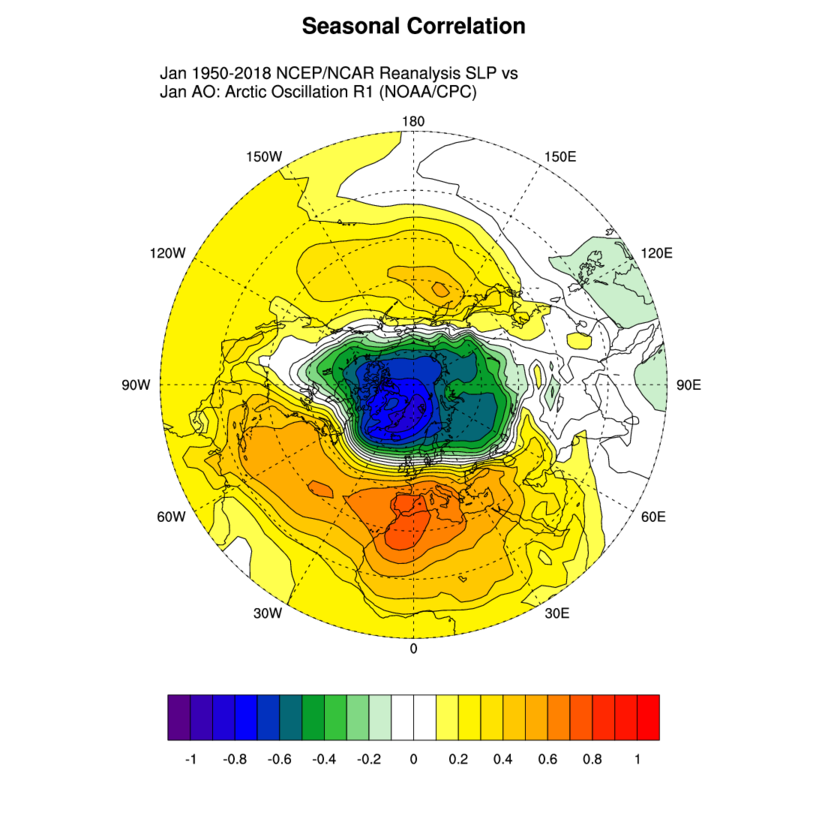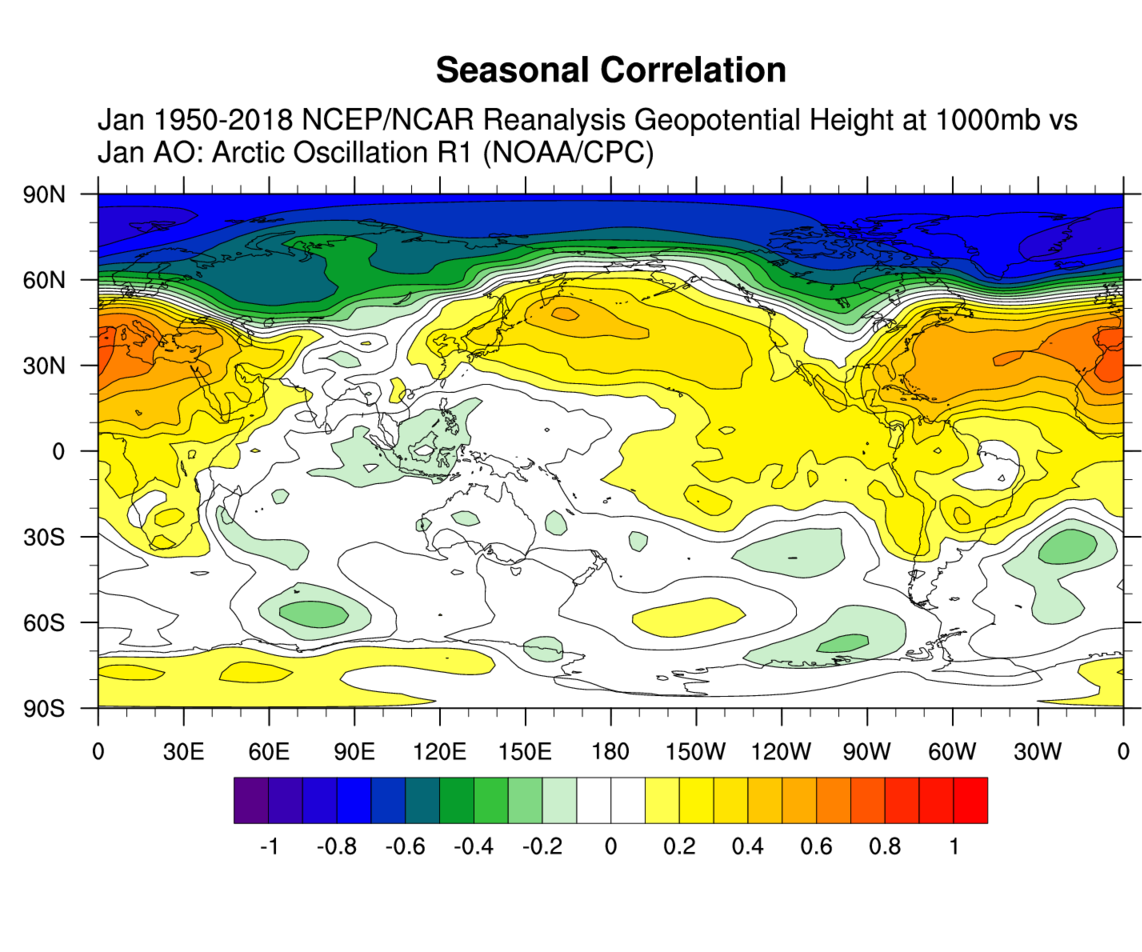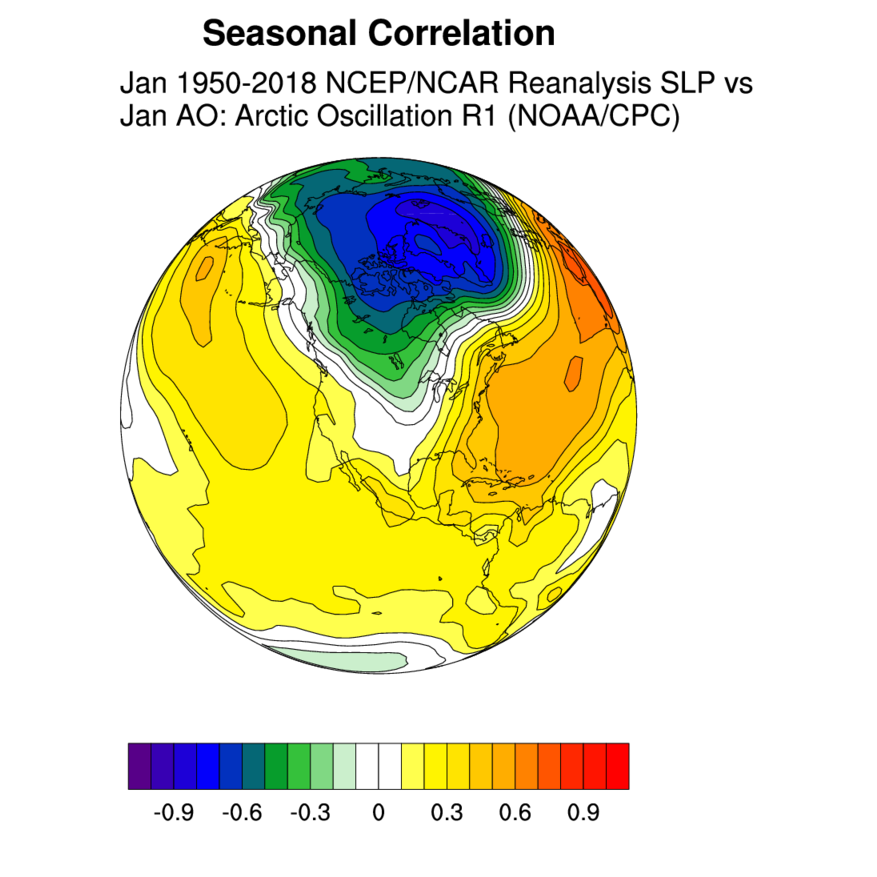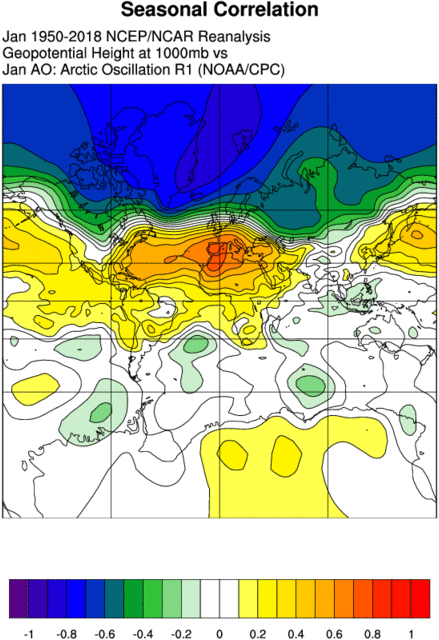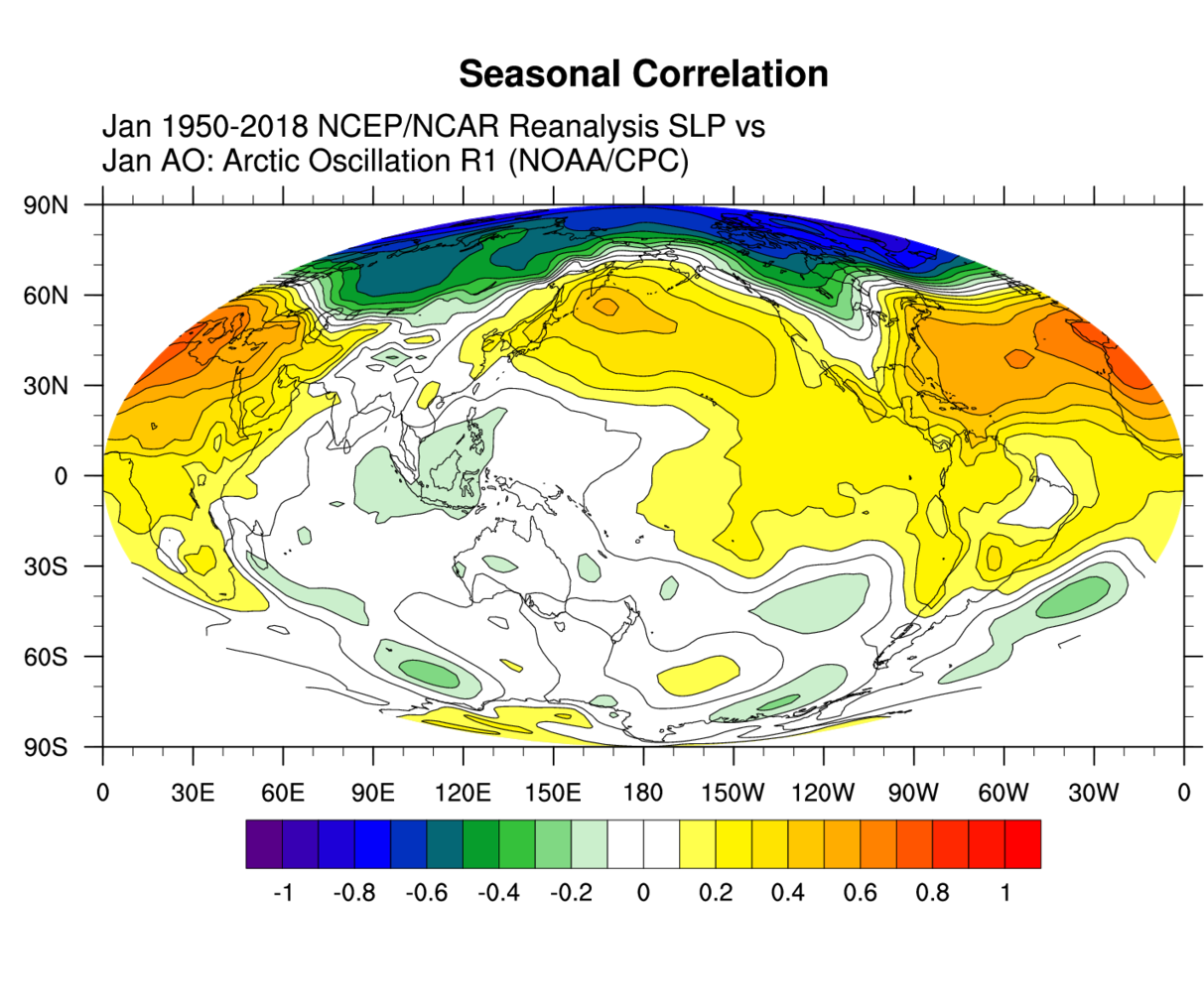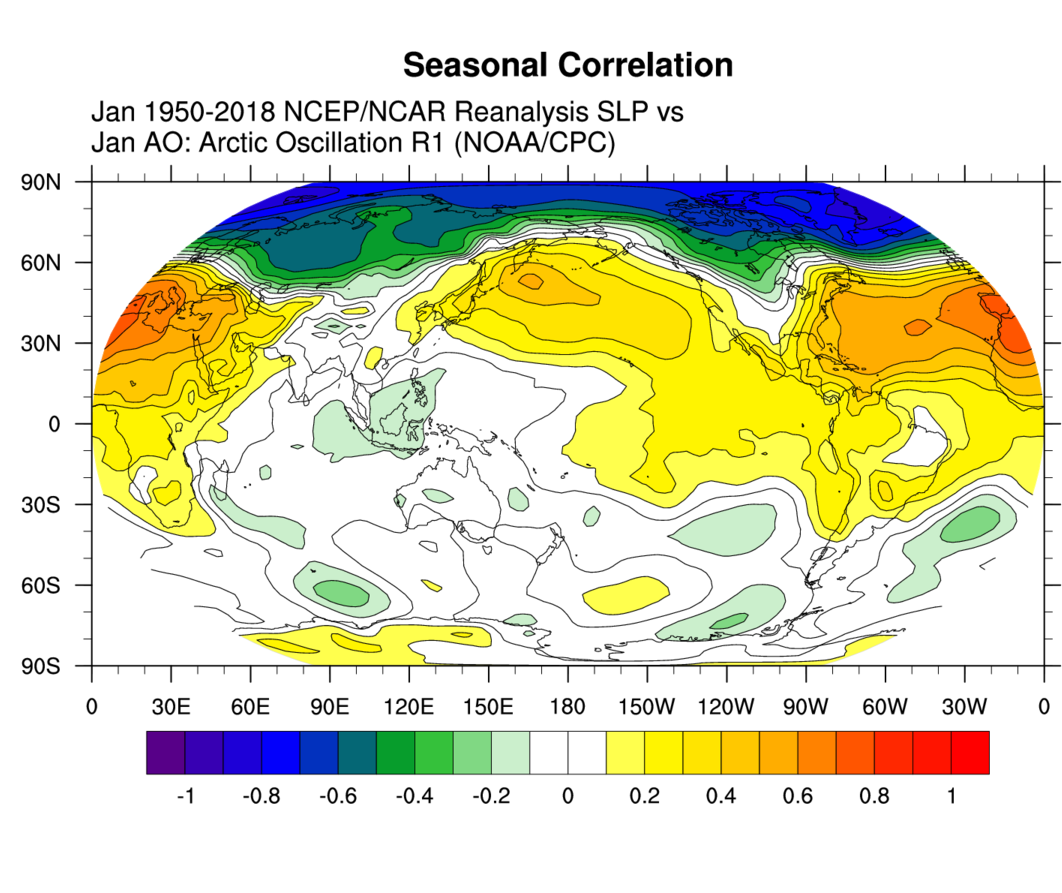Instructions for the Ocean WRIT monthly composite mapping page
Topics:
Variable: Datasets | Variables | Enter Dates (1st dataset) | Enter Dates (1st dataset)
Statistic | Plot Type
Plotting Options: Map
Region Custom Projection | Color/Contours| Reverse Colorbar| Contour Fill | Contour interval option | Output Type
Information: Page Creation | Feedback | Caveats
Page will plot maps or vertical cross sections of selected depth level variables and single level variables at a single time or averaged over a set of dates. Users can also difference two datasets (at the same or different time period). Select desired options and hit "create plot". Most
options have a default setting so a selection is not required.
If you have problems, please email with ALL the options you chose.
A plot, the data used to create the final plot (in netCDF), a post script image and information on the dataset will be returned.
Variable Selection
- Dataset
Various global reanalyses and observational datasets are provided. For the MERRA and MERRA-2, we are using the lower resolution data (1.5x1.5). MERRA/MERRA-2 are not defined for values below the surface (details). All other reanalyses datasets we provide have values for the pressure levels below the surface. These may be interpolated, surface values, or derived in some other way. Pressure and some single level variables are available.
- Dataset 2 (optional)
Select "none" or a second ocean reanalyses. Differences are calculated by interpolating the lower spatial resolution values to higher, if the datasets aren't at the same resolution. Differences for vertical cross sections are calculated using this set of levels that is common to all the
reanalyses we are using: 5m-1500m..
- Variable
Monthly data is available for each of the reanalyses for the time period of the reanalysis. Ending dates vary. We plan to keep the datasets as up-to-date as possible. Currently, data is available through at least mid-2017 for all but 20CRV2, 20CRV2c, CERA-20v, and CFSR reanalysis datasets. Details on datasets are available.
- Enter years
Enter positive, integer years. If a year is not in your dataset, you will get an error. Enter the first and last months of a season. If the first month is greater than the second, the year will correspond to the last month of the season. That is, Dec-Jan 1991 is Dec 1990 and Jan 1991.
- Enter second set of years (optional)
If you select the same dataset for the second dataset option, you can use the page to calculate the difference between 2 sets of month/year/year combinations. Enter positive, integer years. If year is not in your dataset, you will get an error. Enter the first and last month of a season. If the first is greater than the second, the year will correspond to the second year of the season. That is, D-J 1991 is Dec 1990 and Jan 1991.
- Variable Statistic
- Mean
- The values from the model or observed dataset. Some datasets are 'anomaly' datasets. In some cases, values can be monthly totals.
- Long Term Mean (Climatology)
- The long term mean of the variable for a specified month. Usually the years used are 1981-2010. Anomaly datasets may have a different climatology.
- Anomaly
- Plots are of mean minus climatology for the variable. Each monthly anomaly is computed separately.
- Plot Type
Map: Latitude by Longitude
A latitude/longitude plot. Enter longitudes east to west. There are some custom regions provided from a pull-down menu.
Vertical Cross section: Latitude by Depth
A vertical cross section. Plot is averaged over longitudes entered (east to west). Averages are only available for at most 360 degrees. For a plot at one longitude, enter the same value for eastern and western longitude bounds. Page will use nearest latitudes and longitudes to those selected. Latitudes and longitudes available differ. They are usually points (reanalyses) or centers (observed).
Vertical Cross section: Longitude by Depth
A vertical cross section. Plot is averaged over latitudes entered (south to north). For a plot at one latitude, enter the same value for southern and northern latitude bounds. Use decimal form of degrees. The plot will use nearest latitudes and longitudes to those selected. Latitudes and longitudes available differ. They are usually points (reanalyses) or centers (observed).
|
Plotting Options
- CUSTOM projection (maps)
- Color and Shading
Select either color or black and white for the shading/contours. Contour types are simple contour lines, shade fill or both.
- Scale plot size:
Increase or decrease the plot size by inputting a percentage between 1 and 200. The default is 100%. Values
outside those ranges are ignored.
- Plot contour labels
Select this to draw contour labels on the contours.
- Contour Fill
For contours, you can select contours fill which fills solid color between contour lines or grid fill which fills each grid box with a color depending on its value.
- Color Table
Select a colortable from the pulldown menu. Colortables are from the NCL selections,
- Override default contour interval?
A desired contour interval and range can be input to replace the default. This enables plots to be compared
or generating images that can be animated. The interval (small to large) AND the range must be input. There
is a limit of 150 contour levels with this method.
- Output type?
The default is a GIF plot. For maps, a user can choose "google earth". For this, a global map is created and put into kmz/kml format.
|
Information
- How this page was created
The main interface for this page is an HTML form. The data that are input into this form are processed by a Perl script. The script reads the inputs, tests for bad inputs and then NCL
is run to read, analyze and plot the data. NetCDF and postscript are also produced. For Google Earth, kmz and kml files are also created. The netCDF file, image and other files are kept in a directory
in which the files are periodically deleted.
- Feedback
Please let me know if find the page useful. Likewise, let me know if you think any instructions are unclear, if you think there are bugs or if you have any suggestions for improvements of any type. I would particularly like to know if you use these pages for teaching purposes and if so, how. We can be reached by email at psl.data@noaa.gov.
- Caveats
The plots and data generated from the page are provided as a helpful aide to research. While every attempt is made to assure the plots are accurate, users are encouraged to confirm results, particularly if plots are to be used for publications or similar public. Both plotting and analysis have underlying assumptions that may impact specific results. The page is not guaranteed to be available as NOAA/PSL is not an operational center. Data may be updated or changed at the source and therefore replaced at our site. Please check dataset documentation for further information. Please send us any questions about the plots or analysis methods.
|
WRIT is supported in part by NOAA/ESRL Physical Sciences Laboratory, the
NOAA Climate Program Office, and the US Department of Energy's Office of Science (
BER). WRIT contributes to the Atmospheric Circulation Reconstructions over the Earth (
ACRE) Initiative.